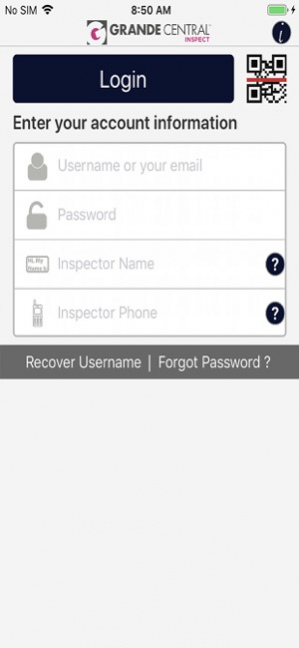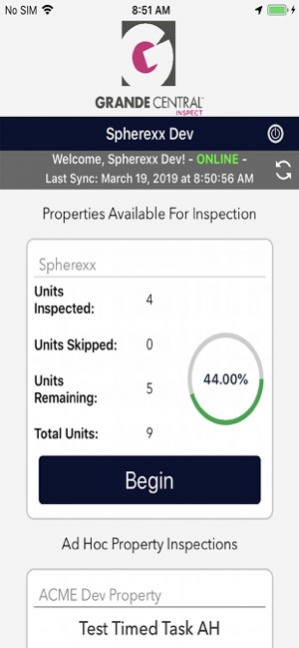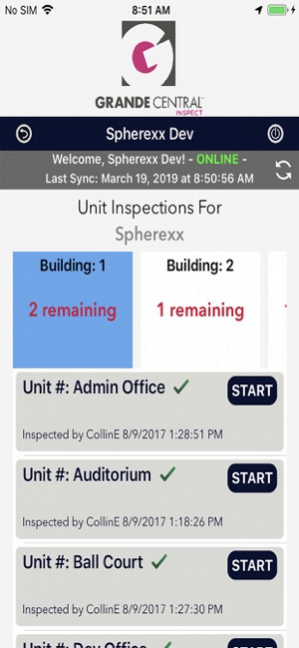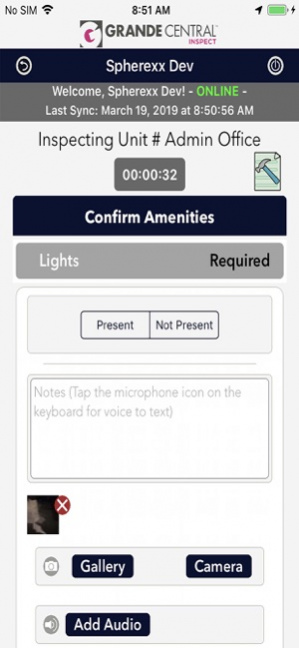Grande Central Inspect 3.3.2
Continue to app
Free Version
Publisher Description
Grande Central ® Inspect is a tablet & mobile native software application that compiles multifamily unit and community inspection information for accurate valuation, maintenance inspection, REAC inspects and budgeting assessment. The property inspection program lets your unit inspection team compile unit inspection criteria for appliances, windows, flooring, etc. They can even take photos and voice notes of the unit and all data is compiled in real time for immediate reporting after each inspection segment. Exterior amenities, maintenance shop inspections and safety compliance are also available within the application. The web dashboard keeps track of what has been completed, what information is missing, and it allows inspectors to communicate their status in real time. The software is ideal for pre-purchase evaluation and analysis, construction finalization and approval, HUD, bond or tax credit regulation compliance inspection, insurance risk assessment, budgeting, renovation projection and progress, exterior repairs and substantiating financial condition. Save on insurance premiums by conducting safety inspections. Customized category topics are unlimited whether the property is high rise, mid-rise, or garden style; it includes sections for interior or common area inspections and inventory. The program can easily adapt to hotel condition inspections or other commercial property inspections.
Nov 5, 2020 Version 3.3.2 Fixed a crash.
About Grande Central Inspect
Grande Central Inspect is a free app for iOS published in the Office Suites & Tools list of apps, part of Business.
The company that develops Grande Central Inspect is Spherexx.com. The latest version released by its developer is 3.3.2.
To install Grande Central Inspect on your iOS device, just click the green Continue To App button above to start the installation process. The app is listed on our website since 2020-11-05 and was downloaded 5 times. We have already checked if the download link is safe, however for your own protection we recommend that you scan the downloaded app with your antivirus. Your antivirus may detect the Grande Central Inspect as malware if the download link is broken.
How to install Grande Central Inspect on your iOS device:
- Click on the Continue To App button on our website. This will redirect you to the App Store.
- Once the Grande Central Inspect is shown in the iTunes listing of your iOS device, you can start its download and installation. Tap on the GET button to the right of the app to start downloading it.
- If you are not logged-in the iOS appstore app, you'll be prompted for your your Apple ID and/or password.
- After Grande Central Inspect is downloaded, you'll see an INSTALL button to the right. Tap on it to start the actual installation of the iOS app.
- Once installation is finished you can tap on the OPEN button to start it. Its icon will also be added to your device home screen.